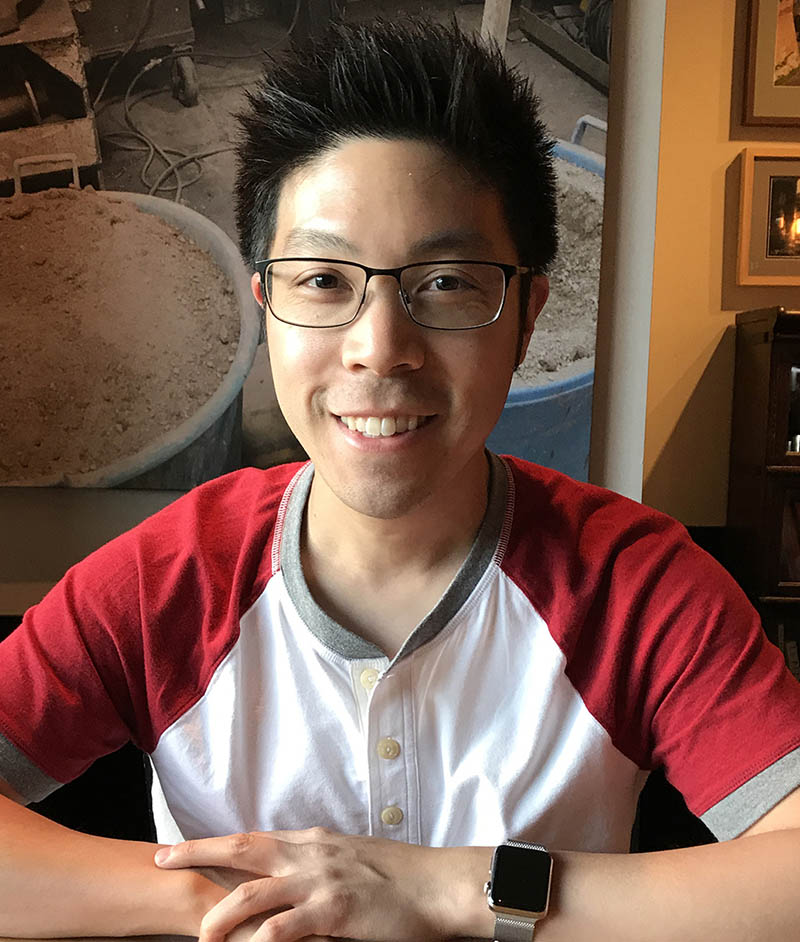Super Mario 3D Land-style Character Visibility
I needed to solve a problem in my game where the character is obstructed when moving behind objects.
Initially my first implementation was to make any object in front of my character turn transparent. I would make a ray from the camera to the user controlled character. Then I would intersect my world geometry with the ray to determine which objects should turn translucent. I got it working at first and it look alright but there are a few draw backs that I didn’t like.
- Object granularity was difficult to control. I had to split my level geometry into small chucks if I didn’t want large pieces of objects turning translucent.
- Ray casting can be expensive if there are lots of objects in the scene.
- Translucent objects aren’t very pretty as you tend to see polygon shapes.
- Alpha blending can be expensive on some hardware and requires sorting of objects to render correctly.
I then remembered a technique I noticed when playing Super Mario 3D Land on the Nintendo 3DS.

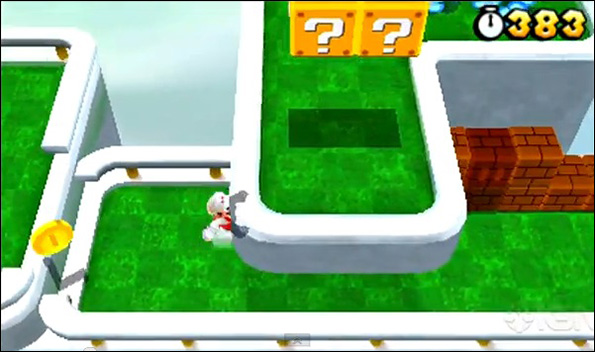
Instead of making the environment translucent, you can see here that the character’s silhouette is darken and visible through all geometry.
This looks kinda neat so I decided to try this technique out. I used the depth buffer to determine visibility, the stencil buffer to mask out the character, and finally a final color pass to draw the character in either dark or full color depending on the stencil test.
The benefits of this technique over the previous one includes the following:
- No ray casting needed, therefore this technique is independent of the amount of world geometry.
- No ugly translucent geometry.
- No need to alpha blend anything.
The drawbacks are:
- You need to draw your character twice. Although the obstructed character should have a simpler inexpensive shader (i.e. all black vs. fully shaded).
- Requires writing and testing against the stencil buffer.
So the technique is the following:
- Clear stencil buffer to all zeros.
- Clear depth buffer.
- Draw your world geometry.
- Enable stencil write.
- Set front face depth failed operation to output zero.
- Set front face depth passed operation to increment.
- Set front face stencil function compare to always.
- Draw your character.
- Set front face depth failed operation to keep.
- Set front face depth passed operation to keep.
- Set front face stencil function compare to equal to 0.
- Draw your character with a color you want it to appear when hidden.